- Download Next AZPKT PC client software. [ Click Here ]
- Run the installer.
- Finish installation according to the prompt.
- Run AZPKT client by double clicking the icon in the program menu.
-
[ Important ] Allow app through the Windows Firewall when it prompts. This only happens once. If you ignore, you will have to allow the app through the firewall manually. [ Guide ]
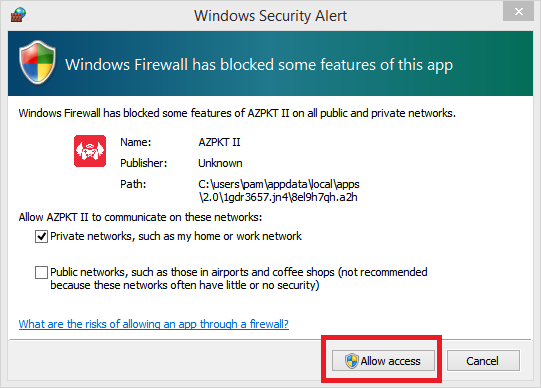
- Select your active network interface. [ Eg: Wifi / Ethernet ]
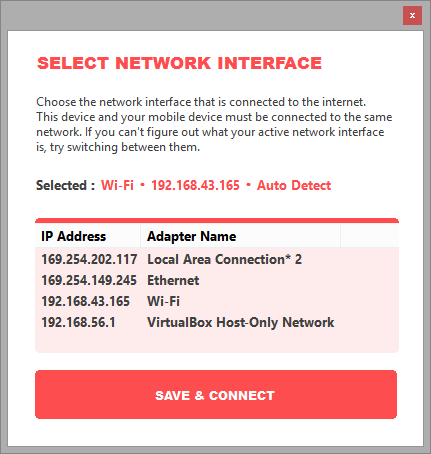
- Download AZPKT mobile app. [ Click Here ]
- Open app, Scan QR code, Open menu, and choose a steering mode.
- Click Start/Stop Engine button.
- Steer through the game like a real car.
- Share the project and support !
- Next AZPKT PC client මෘදුකාංගය බාගත කරන්න [ Click Here ]
- Installer එක දාවනය කරන්න
- අදාළ පියවර මගින් ස්තාපනය වීම අවසන් කර ගන්න
- මෙනුවෙන් AZPKT client මෘදුකාංගය ධාවනය කරන්න
-
[ වැදගත් ] වින්ඩොස් ෆයර්වොල් මගින් මෙම මෘදුකාංගයට අවසර විමසන විටදී එය සනාථ කරන්න. මෙය නොකලොත් ඔබටම පසුව ෆයර්වොලයට අවසර ලබාදීමට සිදුවේ. [ Guide ]
- ඔබගේ අන්තර්ජාල අතුරුමුහුණත තෝරන්න. [ Eg: Wifi / Ethernet ]
- AZPKT දුරකතන මෘදුකාංගය බාගත කරන්න [ Click Here ]
- ඇප් එක ධාවනය කර පරිගනකයේ දිස්වන QR කේතය පරිලෝකනය කරන්න. මෙනුව විවුර්ත කර අවශ්ය ක්රමවේදය තෝරා ගන්න.
- Start/Stop Engine බොත්තම ඔබන්න.
- දැන් සැබෑ රථයක් ධාවනය කරන්නා මෙන් ඔබගේ පරිගනක ක්රිඩාව පාලනය කරන්න.
- මෙම මෘදුකාංගය සංවර්ධනයට සහයෝගය දක්වන්න!